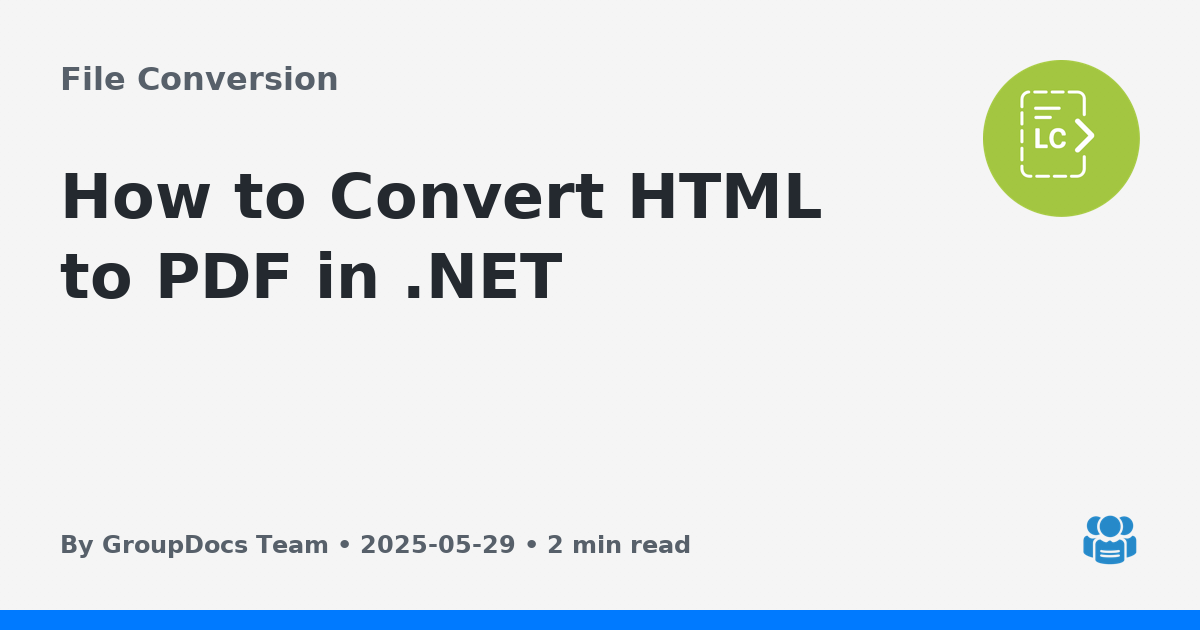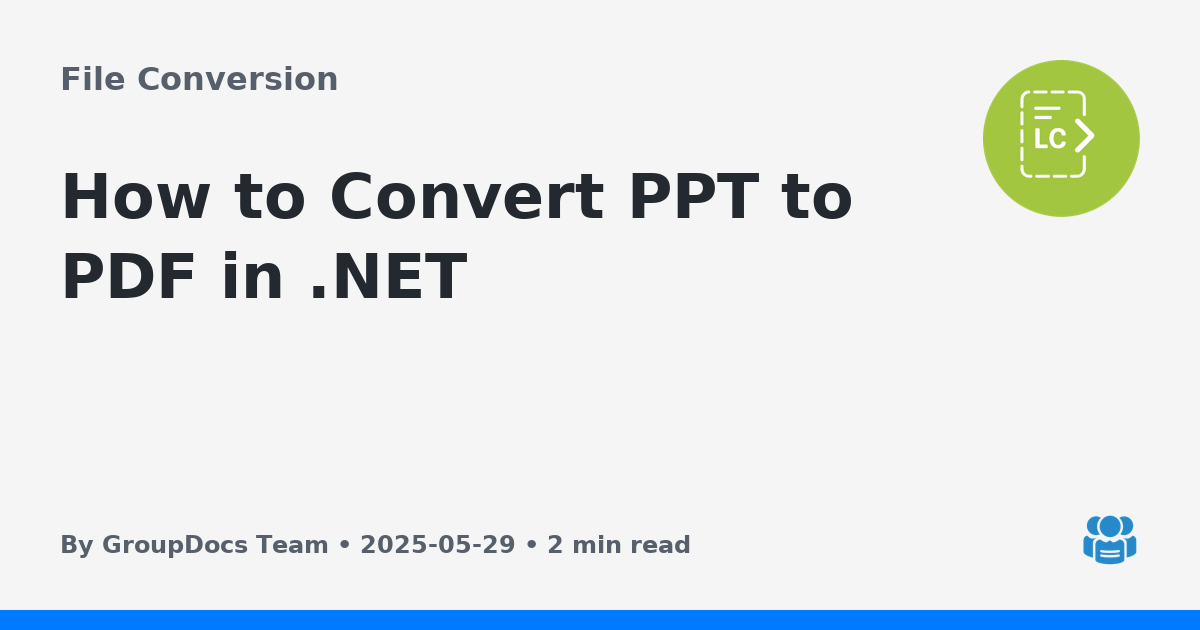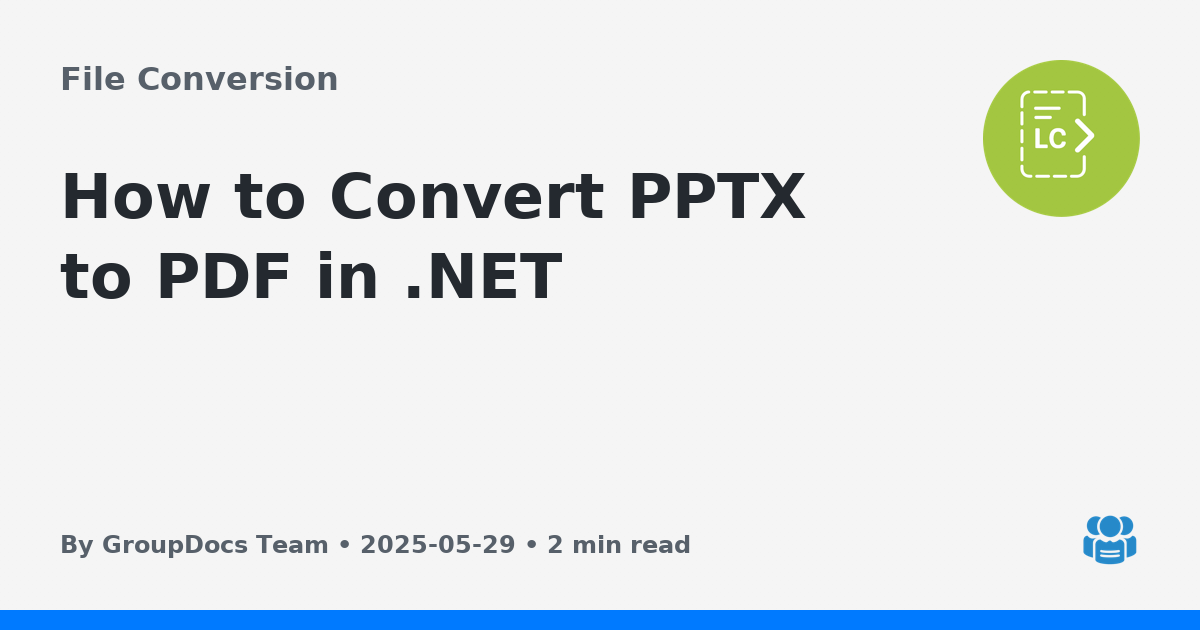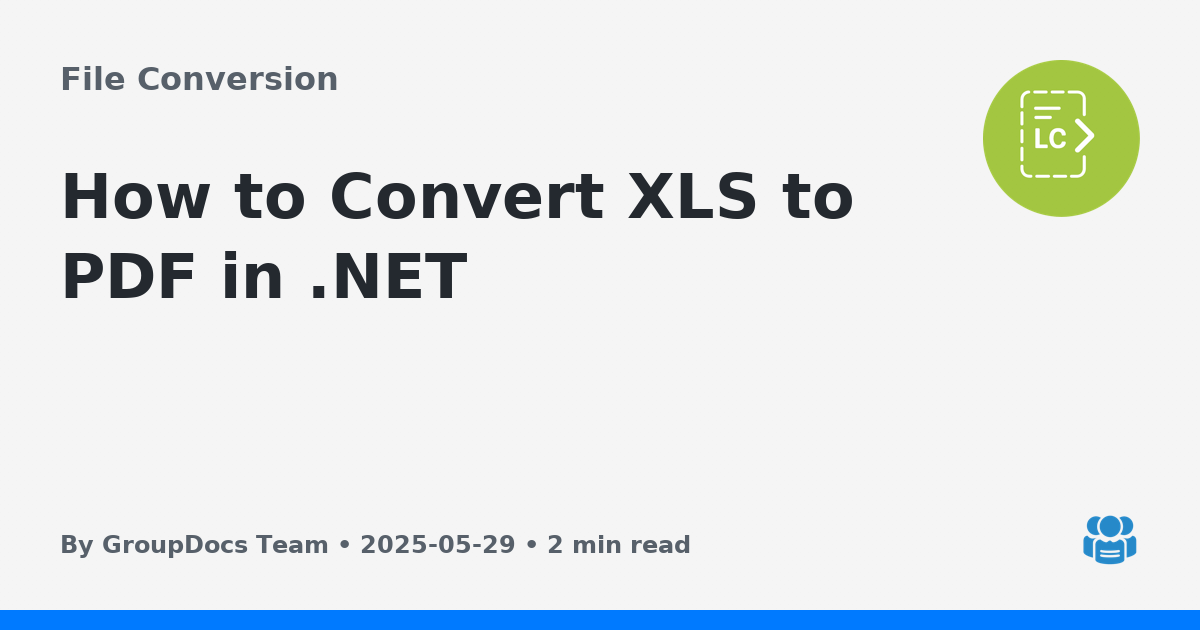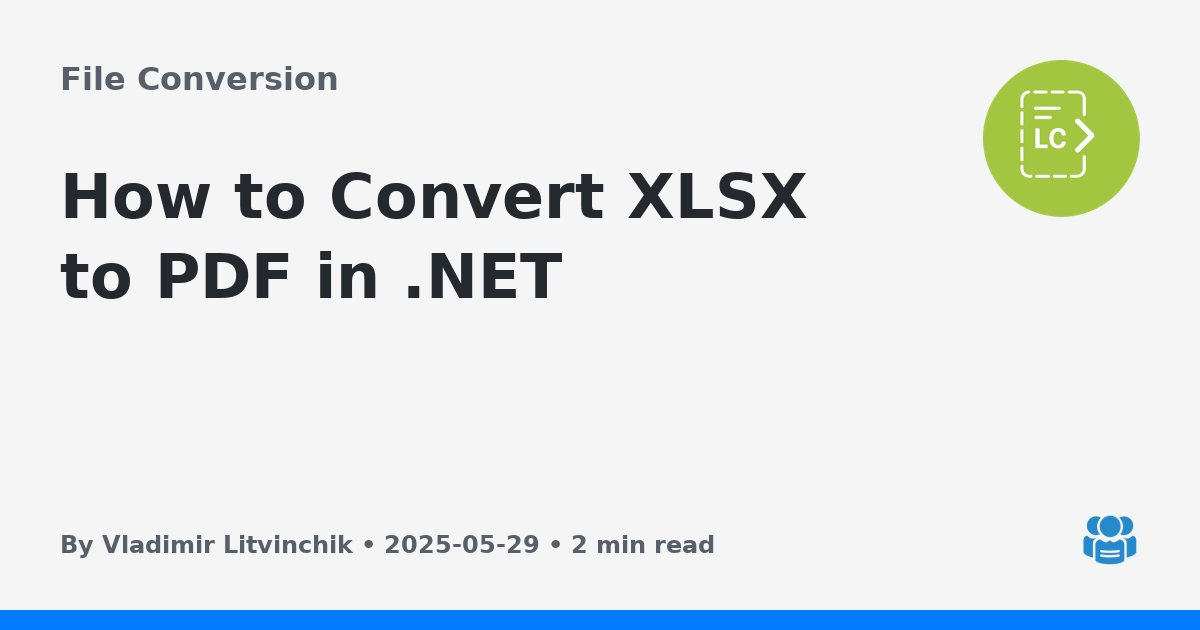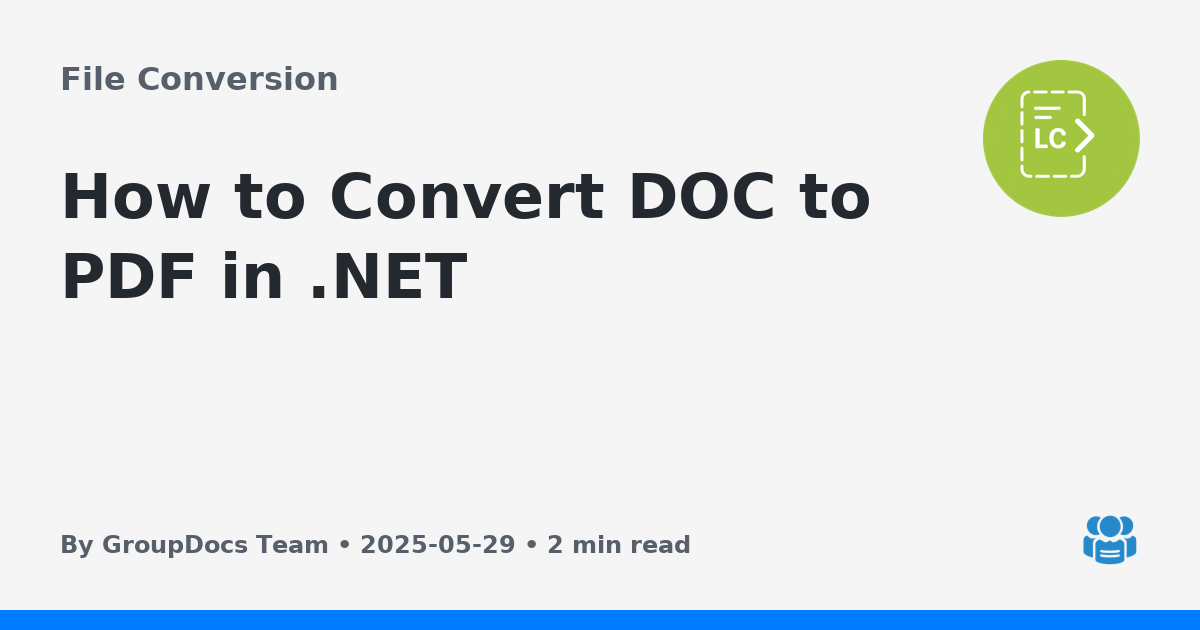
How to Convert DOC to PDF in .NET
Overview This article explains how to convert DOC (Microsoft Word) documents to PDF format using the GroupDocs.Conversion.LowCode Document Conversion Plugin for .NET. GroupDocs Document Conversion Plugins are lightweight, single-purpose tools that make file conversion simple and efficient for .NET developers. About Document Conversion Plugins GroupDocs Document Conversion Plugins are built on our enterprise-grade GroupDocs.Conversion SDK. These plugins support converting PDF, Word, and Excel files, and are designed for cross-platform use on Windows, macOS, and Linux under ....